Erik Darling and Kendra Little Talk AI, Databases, and SQL Server 2025
Erik Darling joins me on the Dear SQL DBA Podcast to chat about AI tools, why they work better for Python and PowerShell than SQL, and what’s …
Read MoreYou’ve painstakingly written and practiced your demos. You’ve polished your slides. You’ve walked through each moment of your talk– maybe it was in front of your dog, maybe it was in front of your ever-patient spouse, but you’ve given it your all.
There’s something you’re probably forgetting.
As a presenter, you get to demo more than just how to do things in your topic of choice. You also get to demo your audiovisual skills. There’s going to come a moment when you’re plugging in your computer to the projector before each talk, and you’ll almost never be alone. Usually, a good chunk of your audience is watching you.
There’s lots of things that I think are funny desktops which you probably don’t want to see.
Sorry, I’m not going to list the really good ones. But right now my main desktop features pictures of squirrels cursing at each other, just because I kind of liked it. It doesn’t have the bad language spelled out, but maybe it might– and maybe I wouldn’t want everyone to see it if it did. Some desktop wallpapers I like might make some people uncomfortable, and I don’t want to start out my talk that way.
Usually when you plug in a projector, it picks up your “secondary” wallpaper. It doesn’t typically mirror your default wallpaper, it uses whatever you set last when you had a secondary monitor attached to your laptop.
Therefore you may need to plug in a monitor or projector to actually set the wallpaper.
So, what do you pick? Do you pick something on the topic you’re presenting on? Do you pick something boring? Something funny?
I like to pick something with one trait: something that makes me immediately give a big, huge smile. If there’s one thing I want to do before I start presenting it’s feel happy, confident and actually stretch my face out and smile. Why not set up my wallpaper so that I have something that does that right there on the big screen?
With this in mind, today I busted out my photo editing tools and created the wallpaper I’m using for my sessions at the PASS Summit 2012:
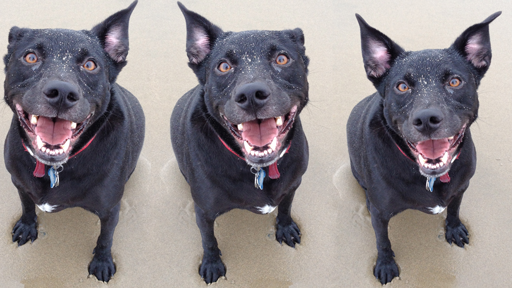
This is three shots of my dog, Mister Little, at the happiest place on earth: the beach.
One thing happens when I look at this picture. I remember how great it is to feel alive and how important it is to do what you love. And that’s exactly where I want to be when I’m speaking.
Copyright (c) 2025, Catalyze SQL, LLC; all rights reserved. Opinions expressed on this site are solely those of Kendra Little of Catalyze SQL, LLC. Content policy: Short excerpts of blog posts (3 sentences) may be republished, but longer excerpts and artwork cannot be shared without explicit permission.