Adaptive Joins and Memory Grants in SQL Server
Adaptive joins let the optimizer choose between a Hash Join and a Nested Loop join at runtime, which can be fantastic for performance when row count …
Read MoreThe best features are the ones that you use all the time. SQL Server 2016 Management Studio’s bringing improvements in navigating around execution plans.
You can now make your plans bigger and smaller with this combo. It will zoom into the region where you have the mouse.
This is really handy for moving right to left.
As you can see from the GIF, I’m at Toonces the Driving Cat levels of expertise now, but with a little practice I expect to be navigating better in no time.

Copyright (c) 2025, Catalyze SQL, LLC; all rights reserved. Opinions expressed on this site are solely those of Kendra Little of Catalyze SQL, LLC. Content policy: Short excerpts of blog posts (3 sentences) may be republished, but longer excerpts and artwork cannot be shared without explicit permission.