Azure SQL Managed Instance Memory-to-Core Math Still Doesn't Work, Even in GPv2
Microsoft recently announced that Azure SQL Managed Instance Next-gen General Purpose (GPv2) is generally available. GPv2 brings significant storage …
Read MoreAccording to Microsoft’s documentation, ‘Database compatibility level … allow[s] the SQL Server Database Engine to be upgraded while keeping the same functional status for connecting applications by maintaining the same pre-upgrade database compatibility level."
But these days, the “functional status” of a database at a given compatibility level differs depending on whether you’re using SQL Server, Azure SQL Managed Instance, or Azure SQL Database – and in the hosted versions it may change anytime without notice. Surprise, your database behaves differently now!
The whole concept is breaking down, and this is bad news for users of both managed services and the boxed product.
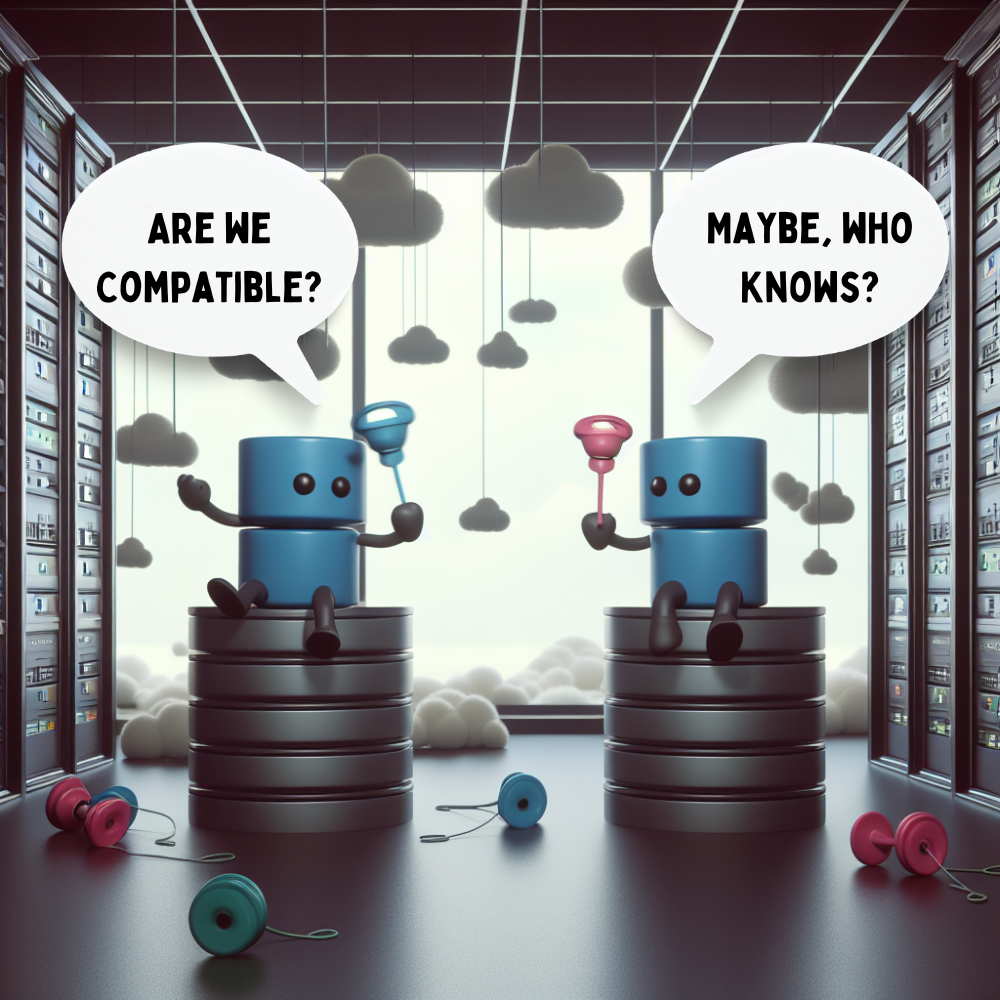
In November 2019, database compatibility level 150 became the default for new databases created in Azure SQL Database.
Compat level 150 introduced intelligent query processing features. However, which query processing features were enabled if you use that compat level changed over time.
The scalar UDF inlining feature was not available in Azure SQL Database or Azure SQL Managed Instance until September 2021, nearly two full years later.
At that point, if you were already at compat level 150, scalar UDF automatic inlining just … started… happening. Maybe you saw the blog post, maybe you didn’t. That “functional status” of the database moved a lot right beneath your feet.
That feature is basically magic, but magic is dangerous. Some queries get faster, some queries get slower.
I wrote in a recent post that SQL Server 2022 Intelligent Query Processing features are hugely incomplete in Azure SQL Managed Instance. (I think this is true for Azure SQL Database as well, but to be honest it’s a lot to keep straight, so let’s use MI as the example.)
None of the following intelligent query processing features are available in Managed Instance:
But let’s say you want to enable database compatibility level 160 so that you can use something like the new generate_series function or using enable_ordinal in string_split.
When will all those performance-changing features listed above magically become enabled?
How will you know?
If they cause a regression, how will you be able to tell what changed, and how long will it take you?
Dear reader, I am not excited to find out for myself, either.
The biggest group of users for SQL Server are still those who buy licenses and run the “boxed product” version, whether they are doing so on-prem or in VMs in the cloud. (I don’t say this from any official data, but from chatting with users and doing things like polling a room of ~100 students at a performance tuning day long session at conferences. There is some adoption of managed services for SQL Server, but it appears to be pretty limited, still.)
These users tell me they wonder: why aren’t these features available in the Managed Services?
There is no way to know, because Microsoft hasn’t documented why these features aren’t available in Azure SQL Database or Managed Instance. Among users, I hear a lot of suspicions that if these features were effective and reliable, surely they would be made available to the people who Microsoft is working very hard to sell lucrative Managed Services to.
There are database scoped configuration options for many of these features. Maybe all of them, it’s kind of hard to read the list in the document with everything being in all caps and the names using abbreviations/ different wordings.
It is theoretically possible for a Managed Instance user who doesn’t want features to suddenly appear with minimal warning to:
There may be one user in the world who does that. Maybe two or three. It’s a bad idea, though.
This style of configuration is way too complicated. You’d have to document the reasoning all yourself and keep it up to date. It’s fragile: how likely is the upkeep of this configuration management likely to last if the person leading it changes teams? And it’s not even recommended by Microsoft: all the documentation says to rely on database compatibility levels. Going in this direction will only lead to weirdly configured instances that are hard to troubleshoot in the long term.
This approach is not why people want to adopt a hosted service for databases. It’s pretty much the opposite. And these are the kinds of problems that database compatibility level is supposed to make easier for users.
Dear Microsoft Senior leadership, there are two ways to handle this. Don’t let a database compatibility level mean totally different things in products which are supposed to be related, and which you can even fail over to one another.
Or…
But you need to pick one.
Copyright (c) 2025, Catalyze SQL, LLC; all rights reserved. Opinions expressed on this site are solely those of Kendra Little of Catalyze SQL, LLC. Content policy: Short excerpts of blog posts (3 sentences) may be republished, but longer excerpts and artwork cannot be shared without explicit permission.