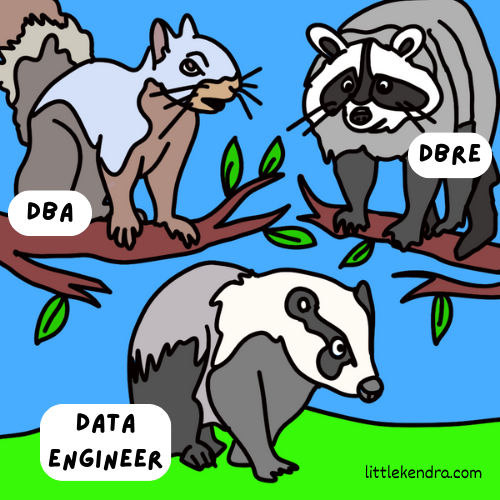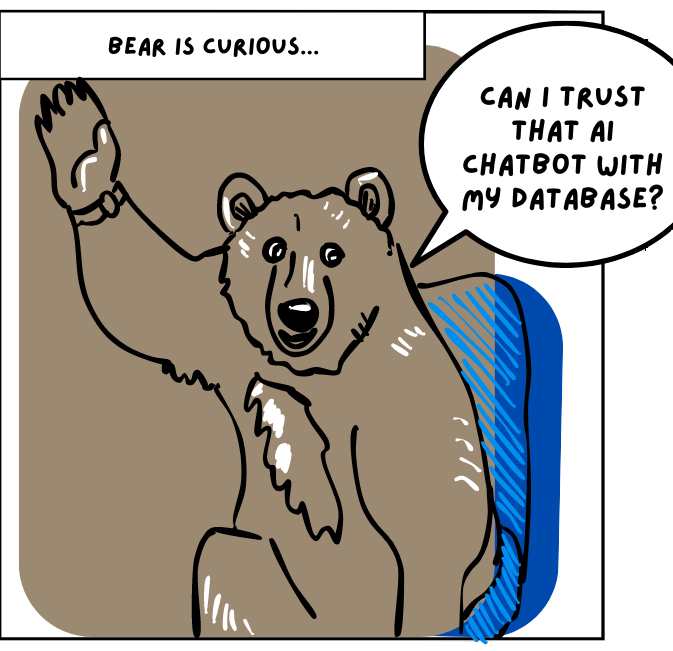The Difference Between DBAs, DBREs, and Data Engineers
Twenty years ago, database administrators (DBAs) were the primary career path when it came to specializing in data management.
Much has changed: development patterns transformed from Waterfall to Agile, DevOps drives automation and shared ownership of code, and cloud services have made many more kinds of PaaS databases, data lakes, and data lakehouses available to organizations of all sizes.
These changes have introduced new and varied career paths for data folks which have different emphases on skill sets. In this post, I talk through the commonalities and differences between DBAs, Database Reliability Engineers (DBREs), and Data Engineers (DEs). Whether you’re a hiring manager or data professional, it’s worth knowing about these roles.