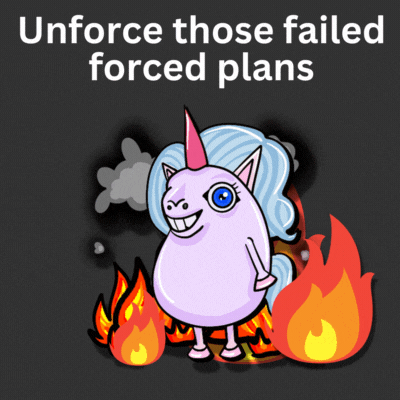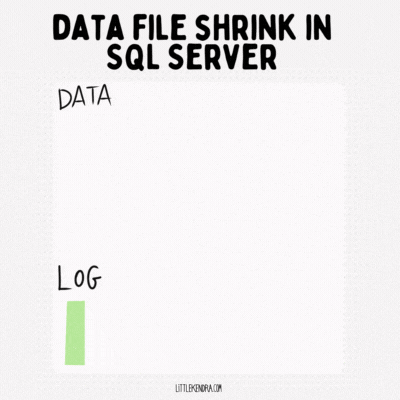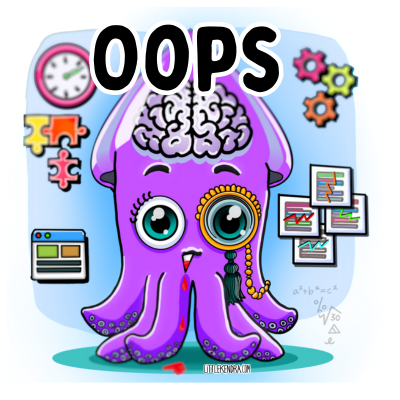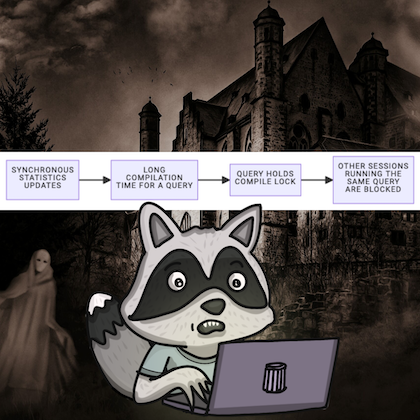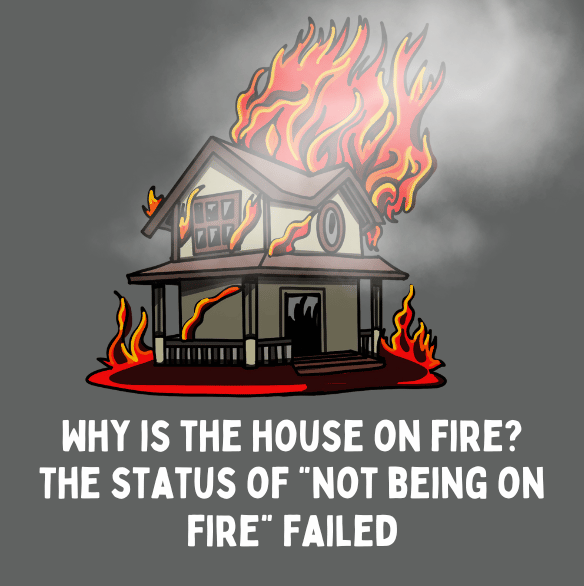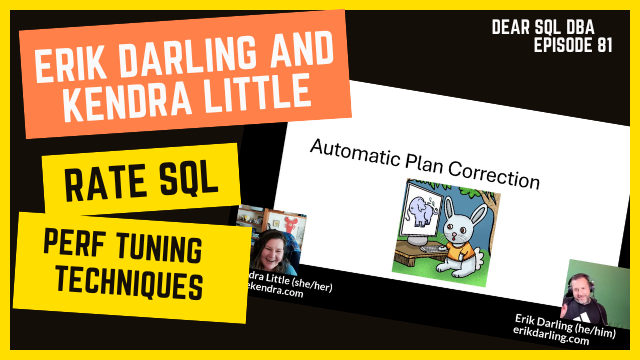Script to Automate Unforcing Failed Forced Plans in Query Store (SQL Server)
tldr; I’ve published a script to loop through all databases on an instance, identify if there are any query plans in a problematic ‘failed" forced state (which can hurt query performance), and un-force them if found. Get the dbo.dba_QueryStoreUnforceFailed stored procedure on GitHub.
This script is designed to work on SQL Server on-prem, in a VM, or in Azure SQL Managed Instance or SQL Server RDS. Since the script is instance-level and loops through all databases, this isn’t really designed for Azure SQL Database – and you don’t get a SQL Agent there anyway, so you probably want to change this around for that use case. The script is shared under the MIT license, feel free to contribute code and/or adapt away for your own uses.