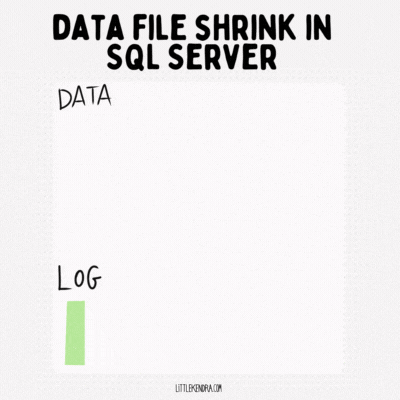Please Compress Your Indexes and Shrink Your Databases If You Use Azure SQL Managed Instance
Shrinking databases in SQL Server isn’t fun – it’s slow, it causes blocking if you forget to use the WAIT_AT_LOW_PRIORITY option, and sometimes it persistently fails and refuses to budge until you restart the instance. You only want to shrink a SQL Server database when you’ve got a good reason and a lot of patience.
If you’re using Azure SQL Managed Instance and you haven’t already used data compression on your indexes and shrunk your databases, you probably have two good reasons to do both of those things: performance and cost reduction.