How to Make a Presentation: Writing Versus PowerPoint
How do you make your next PowerPoint presentation great?
Read MoreI have been plotting sessions that I’d like to present at SQL PASS for a little while now, and the June 5 deadline is approaching. Since I’m on vacation this week, I took some time to write up my abstracts. Man, oh man, that was more work than I thought! Condensing ideas into 1000 characters or less and still saying all you want to say isn’t as easy as it seems.
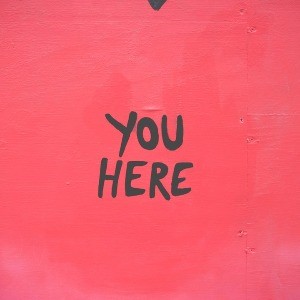
Want to submit YOUR session to SQL PASS? There’s still time! Start here.
The abstracts I submitted are below. The first is directly inspired by my experience at PASS last year, and the fun I’ve had working with the Data Collector in the last few months.
I really love the management features that came out with SQL 2008, so I’m hoping we have some good sessions with tips and best practices for concrete applications of those features at PASS this year. Looking at the list of submissions so far, I’m 100% sure it’s going to be awesome.
Level 200 (Intermediate) . Pre-Reqs: 1 year or more DBA experience, basic TSQL Querying.
Conferences provide unique insight into how to query and interpret your SQL Servers’ performance, configuration, and needs. But there is a problem for the DBA: how do we quickly apply our new knowledge and scripts to multiple production servers? How do we collect the data we need regularly, so it’s available when we need it, and we can query which instances need the most attention? How can we easily create reports proving the return on our investment in this knowledge? In this session, attendees will learn to set up performance data collection with the SQL 2008 Management Data Warehouse (MDW). We will demonstrate how fast it is to create and configure custom data collections, giving examples from simple to complex scripts. Attendees will also learn how data collection can collect application-specific metrics. This is the tool you need to automate collection for the awesome insights you’ve learned at the conference!
Level 100 (Novice). Pre-Reqs: Basic familiarity with database maintenance concepts such as backups and reindexing.
The Master/Target server feature for MultiServer Administration has been around the block a few times since SQL 7. In this session we bring it back into fashion by matching it up with its new partner in crime: the Central Management Server(CMS). In this session you will learn how to configure Master(MSX) and Target(TSX) servers, and how to make your MSX server also a CMS. Then we’ll demo how the magic happens: design and deploy a comprehensive database maintenance solution using job subscriptions with your Master server, and query environment status and configuration using your CMS. You will learn how to uniformly implement your maintenance jobs, as well as tips and tricks for both features. Never forget to deploy a maintenance job again by following these guidelines!
Copyright (c) 2025, Catalyze SQL, LLC; all rights reserved. Opinions expressed on this site are solely those of Kendra Little of Catalyze SQL, LLC. Content policy: Short excerpts of blog posts (3 sentences) may be republished, but longer excerpts and artwork cannot be shared without explicit permission.