Erik Darling and Kendra Little Talk AI, Databases, and SQL Server 2025
Erik Darling joins me on the Dear SQL DBA Podcast to chat about AI tools, why they work better for Python and PowerShell than SQL, and what’s …
Read MoreThere’s a lot of dynamic management and system objects to keep track of in SQL Server. We all sometimes have the moment when we can’t remember exactly which DMV, DMF or other system view/function returns a particular column, or if something even IS accessible from the system objects.
When this happens, remember that it’s easy to query system object and column names. Sys.system_columns and sys.system_objects are here to help.
Exploring the system views and functions yourself will also help you find new things.
This example shows all the system views and functions which are likely to have to do with CPU:
SELECT
SCHEMA_NAME(SCHEMA_ID)+ '.' + o.Name AS SysObjName,
o.type_desc,
c.name AS ColumnName
FROM sys.system_columns c
INNER JOIN sys.system_objects o ON o.object_id=c.object_id
WHERE c.name LIKE '%cpu%'I like to use this version of the query, which includes the URL to look up more about the DMV. I like to use the browser in SSMS itself to look these up, so I include the shortcut for that in the header.
SELECT
SCHEMA_NAME(SCHEMA_ID)+ '.' + o.Name AS SysObjName,
o.type_desc,
c.name AS ColumnName,
'http://social.msdn.microsoft.com/Search/en-US/?Refinement=117&Query=' + SCHEMA_NAME(SCHEMA_ID)+ '.' + o.Name AS [Help! Ctrl + ALT + R to open web browser in SSMS]
FROM sys.system_columns c
INNER JOIN sys.system_objects o ON o.object_id=c.object_id
WHERE c.name LIKE '%page%'The output looks like this:
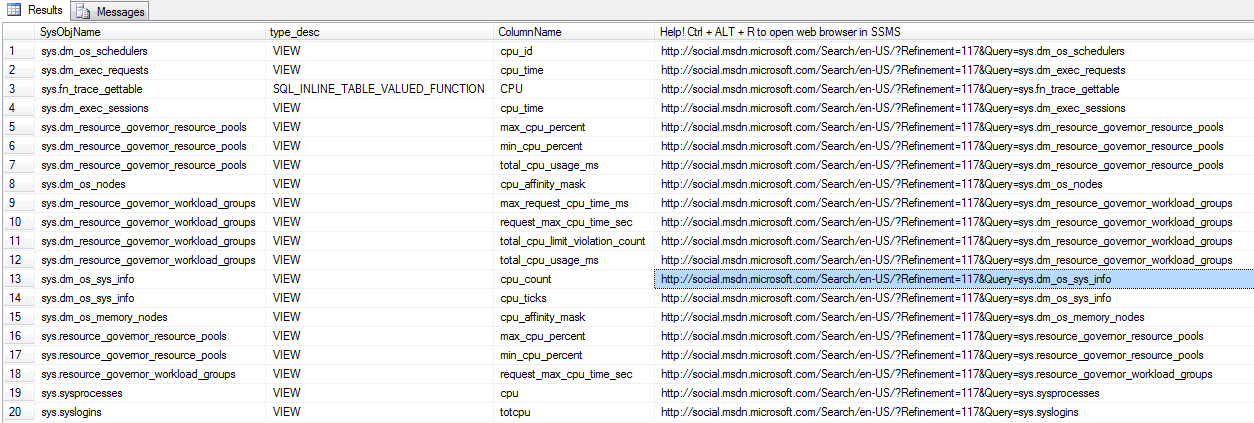
I’ve started using this lately since it helps me explore as well as remember.
Just when you think you know everything about the system objects, you’ll find something new.
Fun example: look at all the columns like ‘%page%’.
Copyright (c) 2025, Catalyze SQL, LLC; all rights reserved. Opinions expressed on this site are solely those of Kendra Little of Catalyze SQL, LLC. Content policy: Short excerpts of blog posts (3 sentences) may be republished, but longer excerpts and artwork cannot be shared without explicit permission.