24 Hours of Rad: 24HOP Spring 2011 Recap
This past Tuesday and Wednesday (March 15-16) were 24Hours of SQL PASS.
Read MoreHow do you make your next PowerPoint presentation great?
The most common mistake in making a presentation is getting started in PowerPoint or Keynote right away.
If you dive in to PowerPoint too soon you will over complicate your slides. Your narrative will be stronger if you start by taking a larger, more strategic view of your presentation. These steps will show you how to make a logical, complete presentation.
You get ideas a lot. Write them down in Evernote or jot them in a notebook you carry with you. Put down enough specifics so later you have some idea what the details were and why you liked it.
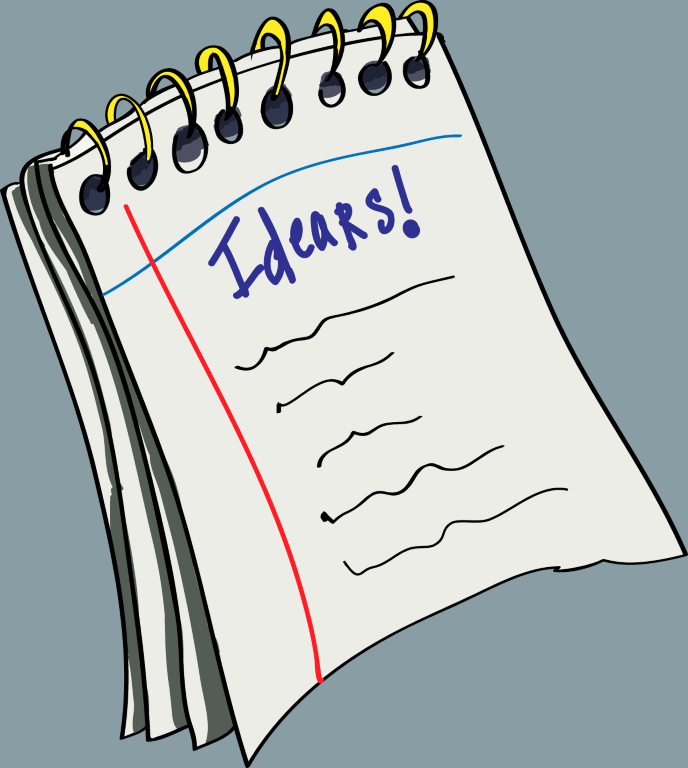
This is the most important step in my method.
The key is to write down all your ideas. If it interests you, write it down. Maybe this is a presentation you’ll give in five years, or never– you need to write it down.
When this happens: All the time, whether or not you’re planning a presentation. Why’s this so important? Writing down ideas helps you have more ideas. It becomes a habit to just think about “what about a talk on X?”
Start with an outline. Outlines don’t need to be numbered or bulleted unless you’re more comfortable that way.
Don’t do this in PowerPoint or Keynote. Use a paper and pen or an electronic notepad.
The initial outline may not look much like the finished presentation. They often don’t– and that’s fine.
If you can put a whole bunch of stuff down easily for ideas of where to go with the talk and how to get there, you know it’s likely to be a good talk. If you have real trouble getting things down in an outline then you may need to do more research. You may need to refocus the topic.
Rough out how long you will spend on each part of the talk. Don’t hold yourself to this, but use it to judge whether you picked a topic that’s too big or too small.
When this happens: Outline once at the beginning of a presentation. You may do this soon after having an idea and then not look at it for a while, until you’re ready to do the talk. Why’s this so important? This helps make sure the topic is right for you and that the talk is at the right scale. If the subject is too big, maybe you need to pan out a bit and not focus on so much detail. If it’s too small, maybe you need to expand the surface area and cover more.
If you’re submitting to a conference, you’ll usually be required to write an abstract for your presentation. Even if you’re not, it’s extremely useful to have a short overview of your talk, so don’t skip this step.
Writing an abstract or executive summary is an opportunity to really think about your audience. Write down what is interesting in your topic and why it should matter to your audience. Approaching the abstract this way helps you develop the presentation for people.
If you put the right kind of thought into your abstract it makes writing your presentation easier.
This step essentially takes the content you roughed out in the outline and focuses it toward your audience.
You’re still not in PowerPoint yet. If you’re chomping at the bit to get in there, go ahead and do this on a slide, but you’re still just fine with pen and paper or a simple electronic notepad.
When this happens: When you start thinking about submitting a talk. Why’s this so important? This helps shape your talk to your audience. Remember: Have fun with the abstract. Use word association. Tell people what’s in it for them.
This is even more important than the abstract. Lots and lots more people will read your title and need to make a quick decision about whether they want to see your presentation. Do this AFTER you write the abstract, because you can use what you’ve decided about your audience.
Get feedback on your title ideas– ask friends and other speakers what they think. Explain your audience to them.
When this happens: After writing your abstract. Why’s this so important? This is how to sell your presentation to your audience. Remember: Sometime the title you thought of first is really the best one. Don’t be afraid of sticking with that title. Just be open to considering others in case you find something great.
If you’re aiming to speak at a specific conference or meeting, this is the point you consider a presentation ready to submit. If you’ve gotten this far and like the talk then go ahead and run with it– submitting means you’re committing to deliver the presentation if it’s selected, not that it’s already complete.
When this happens: When you’re planning your schedule and figuring out what events you’d like to speak at. Why this only takes three minutes: Unless you haven’t written a bio yet or need to drastically shorten your abstract, this is simple copy-paste.
This is where you start building the slide deck.
First, lay out concepts on individual slides by filling in only the slide title. Put one concept per slide, and get them all out there.
Next rearrange the slides and create section headers. Look at your presentation in the slide sorter and examine the flow of the slides and the story you’re telling. You want to shape your talk here, before you spend too much time on any single slide. Reorder the slides until you’re happy with the story you’re telling.
At the end of this step you should only have blank slides with headings filled in.
When the presentation has good shape and flow, start diving in and filling out individual slides with pictures, diagrams, or words.
Keep your slides simple– you want only a few words and bullets per slide, typically with only one picture. The worst thing you can do to your presentation is to over complicate your slides.
Use images from the internet responsibly. Brent Ozar tells you how to find free pictures for presentations the right way.
After you have your presentation set up, put it away for a day or two. Then go back in and look closely at your beginning and ending.
Do you have an interesting introduction? Do you have a strong finish? Make sure your audience has the right information at the end of your presentation: are you mandating them to go out and do something? Should they contact you for more information? Are you driving them to a website?
Give your audience a place to go. Give them the information to keep in touch with you.
An important part of making a presentation is taking it for a test drive. You can do this by yourself at first.
Delivering test runs of the presentation will help you answer all these questions prior to going in front of a larger audience.
If you’ve followed these steps, you’ve made a great presentation. Your audience wants to see you and you’ve made a presentation to support you in delivering information. Breathe deeply and use the work you’ve done, and your presentation will be great. Enjoy yourself.
Copyright (c) 2025, Catalyze SQL, LLC; all rights reserved. Opinions expressed on this site are solely those of Kendra Little of Catalyze SQL, LLC. Content policy: Short excerpts of blog posts (3 sentences) may be republished, but longer excerpts and artwork cannot be shared without explicit permission.