Erik Darling and Kendra Little Talk AI, Databases, and SQL Server 2025
Erik Darling joins me on the Dear SQL DBA Podcast to chat about AI tools, why they work better for Python and PowerShell than SQL, and what’s …
Read MoreTemplates are extremely handy for tasks that you need to do repeatedly, but with different parameter values. The coolest part is that once you get the hang of them, you can create your own custom templates.
Whether or not you’re using a template, always make sure that you’re connected to the right server before you hit execute. Don’t ask me how I know to mention that reminder ;)
Here’s a demo of how to use a simple template. Use the keyboard shortcut Control+Shift+M to open the template parameter editor.
The mnemonic I use to remember the shortcut is “Control and Shift Microsoft!”
Copyright (c) 2025, Catalyze SQL, LLC; all rights reserved. Opinions expressed on this site are solely those of Kendra Little of Catalyze SQL, LLC. Content policy: Short excerpts of blog posts (3 sentences) may be republished, but longer excerpts and artwork cannot be shared without explicit permission.