Bad News, DBAs, We Are All Developers Now
I sometimes joke that I’m a Junior Developer and a Principal Database Administrator, which is why I have a Staff level title. I’m not sure …
Read MoreYou can enable and disable trace flags either globally or per-session in SQL Server.
This makes it seem like perhaps if you enable optimization trace flag 4199 globally for all sessions, you might be able to disable it per-session.
But that’s NOT how it works.
Here’s the code that enables Trace Flag 4199 globally on my instance:
DBCC TRACEON (4199, -1);
GOI can confirm that the trace flag is enabled with this command:
DBCC TRACESTATUS;
GO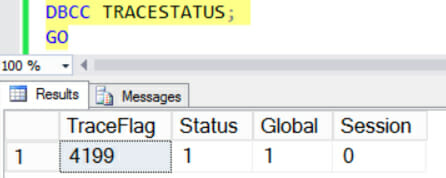
Enabling the trace flag globally doesn’t change my “Session” setting. Technically the trace flag isn’t enabled for my session– but it’s going to be enabled for me because it’s enabled globally.
I can try disabling the trace flag for my session with this code:
DBCC TRACEOFF (4199);
GOI haven’t put the -1 in there, so I’m just disabling this for my session.
But no matter how many times I run this, the output from DBCC TRACESTATUS remains the same: the flag is enabled globally, and not enabled for my session.
If I want to see how my queries optimize without trace flag 4199, I can disable it globally– but this impacts every query running against the instance:
DBCC TRACEOFF (4199, -1);
GOIn SQL Server 2016, you can now enable the very same optimizer hotfixes controlled by Trace Flag 4199 at the database scope by using ALTER DATABASE SCOPED CONFIGURATION SET QUERY_OPTIMIZER_HOTFIXES=ON.
If you have the setting configured at the database level, it’s much easier to test what would happen if the setting was NOT enabled, because you can compile your query from a different database.
I set up a repro for a bug fixed by Trace Flag 4199 / QUERY_OPTIMIZER_HOTFIXES for SQL Server 2016. Here’s code you can run to prove to yourself that if 4199 is enabled globally, you can’t disable it for your session: https://gist.github.com/LitKnd/612f6de6fb2bbc31100ee6f45df19d04
Copyright (c) 2025, Catalyze SQL, LLC; all rights reserved. Opinions expressed on this site are solely those of Kendra Little of Catalyze SQL, LLC. Content policy: Short excerpts of blog posts (3 sentences) may be republished, but longer excerpts and artwork cannot be shared without explicit permission.