Msg 195: STRING_SPLIT Is Not a Recognized Built-In Function Name
Yesterday, I was writing some Transact SQL to dust off the cobwebs. I got confused when I was playing around with the STRING_SPLIT function, and kept …
Read MoreLots of us want to write for TSQL Tuesday, but aren’t always on Twitter at the right time each month to see when the announcement comes out using the #tsql2sday hash tag. And maybe we have an RSS feed set up, but we often get behind on a big pile of posts to read. (Guilty!)
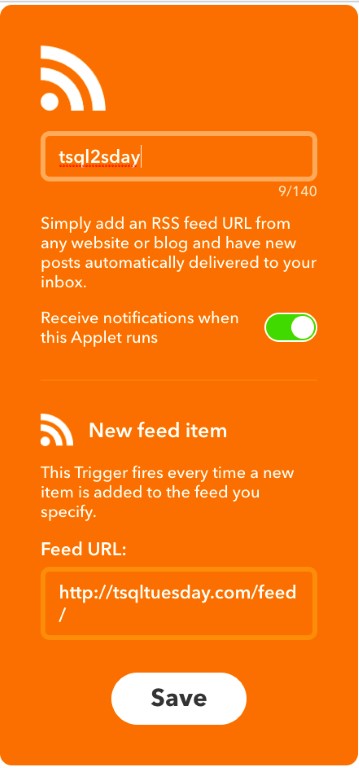
Wouldn’t it be nice to get a notification in your inbox when a new topic is announced, the week before TSQLTuesday itself?
You can set this up in two minutes by configuring a free IFTTT applet to email you when a new post goes into the RSS feed for TSQLTuesday.com.
IFTTT, or “If-This-Then-That” has been around since 2010. I first used it in the early days of the service when I was looking for a place to rent in a competitive market, and wanted to get notified of new postings on Craigslist. It’s very handy for custom notifications of all sorts.
Here’s how to set up your email:
Note: I made a mistake in the original run of this post in the setup of the IFTTT applet. This is the corrected version of the instructions, and it worked – the email announcing TSQL Tuesday came through for me.
Copyright (c) 2025, Catalyze SQL, LLC; all rights reserved. Opinions expressed on this site are solely those of Kendra Little of Catalyze SQL, LLC. Content policy: Short excerpts of blog posts (3 sentences) may be republished, but longer excerpts and artwork cannot be shared without explicit permission.