Quiz on SSMS Shortcuts and Secrets
Grab a pen and notepad, and jot down your answers as you go, then check your answers at the key at the bottom of the page.

Questions
Q1. Which of the following executes a query?
This isn’t the *only* way… but it’s my favorite
- CTRL + R
- CTRL + U
- CTRL + X
- CTRL + E
Q2. What does CTRL + TAB do?
- Cycles between open query files / sessions
- Brings up perfmon.exe with common SQL Server counters
- Cycles between different Windows programs
- Opens the SQL Server Extended Events wizard (which doesn’t call itself a wizard)
Q3. How can you tell if you’re in “completion” mode in intellisense?
- Hitting escape does nothing at all to Intellisense
- Intellisense automatically uses solid shading on a suggestion
- Intellisense is disabled if it’s not in completion mode
- Intellisense automatically uses an outlined box around a suggestion
Q4. How can you get IntelliSense to work with the Dedicated Admin Connection?
- Use a sysadmin account
- Configure the DAC to allow two sessions
- You can’t
- Toggle IntelliSense off and on again
Q5. What is the shortcut for commenting out a block of code?
- CTRL + K, CTRL + I
- CTRL + C, CTRL + K
- CTRL + I, CTRL + K
- CTRL + K, CTRL + C
Q6. How can you script out compression settings on indexes from Object Explorer?
- Tools -> Options -> SQL Server Object Explorer -> Scripting settings
- Use sp_WhoIsActive
- Use SQL Server Profiler with the Tuning template
- You can’t
Q7. What shortcut key will bring up the Quick Info column list as shown in this picture?
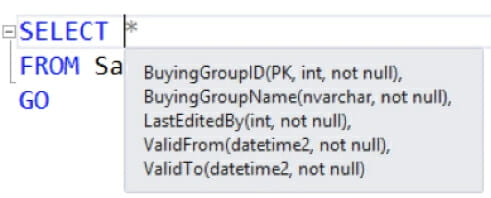
- CTRL + TAB
- CTRL + K, CTRL + C
- CTRL + K, CTRL + I
- CTRL + UUU
Q8. What the heck is this thing?

- Creates vertical wells for different sessions
- Object Explorer Details
- Splitter bar / split panes
- This draws a new area for pinned tabs
Q9. Which regular expression allows you to find and replace tab characters?
- /t
- /
- /n
- /tab
Q10. What does CTRL + L do?
- Generates an estimated execution plan the next time a query is run
- Immediately generates an actual execution plan
- Immediately generates an estimated execution plan
- Generates an actual execution plan the next time a query is run
Scroll down for the answer key :point_down:
Answer Key
- A1. 4. CTRL + E
- A2. 1. Cycles between open query files / sessions
- A3. 2. IntelliSense automatically uses solid shading on a suggestion
- A4. 3. You can’t
- A5. 4. CTRL + K, CTRL + C
- A6. 1. Tools -> Options -> SQL Server Object Explorer -> Scripting settings
- A7. 3. CTRL + K, CTRL + I
- A8. 3. Splitter bar / split panes
- A9. 1. /t
- A10. 3. Immediately generates an estimated execution plan