Bad News, DBAs, We Are All Developers Now
I sometimes joke that I’m a Junior Developer and a Principal Database Administrator, which is why I have a Staff level title. I’m not sure …
Read MoreIf you haven’t checked out Microsoft’s new WideWorldImporters sample database for 2016, it’s a pretty cool new little database. The database makes it easy to play around with new 2016 features, and it even ships with some cool little executables to run inserts in the “workload-drivers” folder.
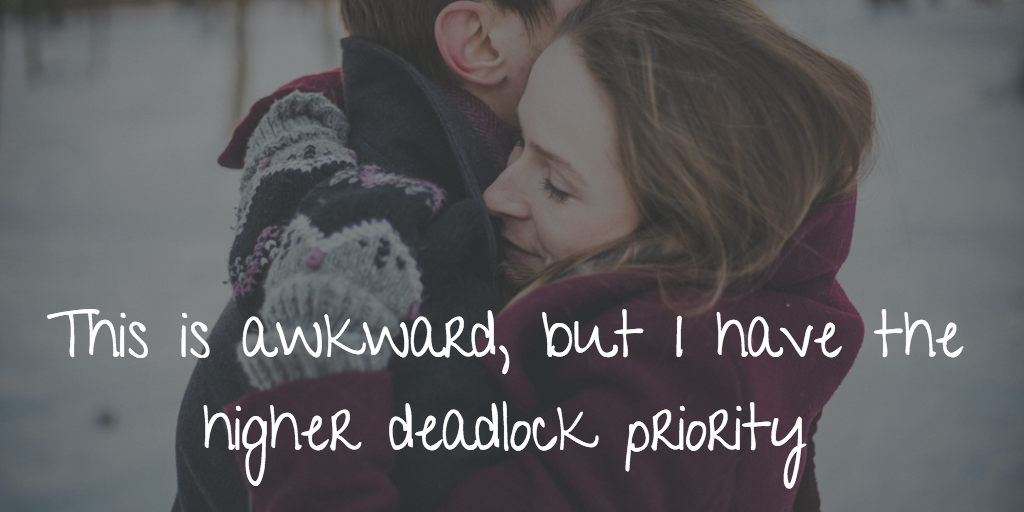
I recently put together some code to reproduce a simple deadlock in WideWorldImporters. This isn’t related to the new features at all– I was just exploring the sample database and writing some demos for locking and blocking. Deadlocks are easier to understand when you have hands-on code that you can step through and watch it happen live, rather than just being mystified by it when it happens later!
All you need to do is download the WideWorldImporters-Full.bak backup (121MB) and restore it to a test instance with Developer Edition running.
You will use two session windows to create your deadlock.
In session window #1, run this code:
USE WideWorldImporters;
GO
/* Run the BEGIN tran and the first statement in this session.
We're taking out a lock on the Countries table */
WHILE @@TRANCOUNT > 1 ROLLBACK
BEGIN TRAN
UPDATE Application.Countries
SET LatestRecordedPopulation = LatestRecordedPopulation + 1
WHERE IsoNumericCode = 840;Leaving that there, open session window #2, and run this code:
SELECT CityName, StateProvinceName, sp.LatestRecordedPopulation, CountryName
FROM Application.Cities AS city
JOIN Application.StateProvinces AS sp on
city.StateProvinceID = sp.StateProvinceID
JOIN Application.Countries AS ctry on
sp.CountryID=ctry.CountryID
WHERE sp.StateProvinceName = N'Virginia'The code in session window #2 should be blocked – you’ll see it sitting there executing.
Back in session window #1, run this:
UPDATE Application.StateProvinces
SET LatestRecordedPopulation = LatestRecordedPopulation +1
WHERE StateProvinceCode=N'VA'
COMMIT
GOSession window #1 should tell you that 1 row was affected. It’s done!
Look back in session window #2, though. You should see the following message:
Msg 1205, Level 13, State 51, Line 1
Transaction (Process ID 54) was deadlocked on lock resources with another process and has been chosen as the deadlock victim. Rerun the transaction.
SQL Server’s deadlock manager woke up, looked around, and saw that our two session windows were stuck. They each were requesting locks that the other session wouldn’t give up– and if the deadlock manager didn’t break the deadlock, they’d be stuck there forever.
I didn’t set the deadlock priority on any of my transactions, so the deadlock manager picked the session that it thought would be the least work to roll back– and it became the victim.
This repro code will get you started. It’s rerunnable: you can keep deadlocking and deadlocking those sessions.
To teach yourself more about how the locks work:
Happy learning!
Copyright (c) 2025, Catalyze SQL, LLC; all rights reserved. Opinions expressed on this site are solely those of Kendra Little of Catalyze SQL, LLC. Content policy: Short excerpts of blog posts (3 sentences) may be republished, but longer excerpts and artwork cannot be shared without explicit permission.