Bad News, DBAs, We Are All Developers Now
I sometimes joke that I’m a Junior Developer and a Principal Database Administrator, which is why I have a Staff level title. I’m not sure …
Read MoreWe’ve just published a new article in the SQL docs, Tune nonclustered indexes with missing index suggestions . The article explains what the missing index feature is, limitations of the feature, and how to use missing index DMVs and missing index suggestions in Query Store to tune indexes.
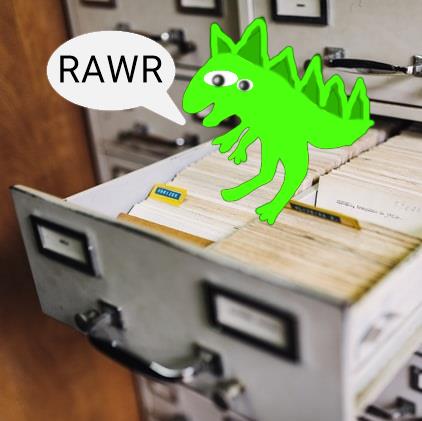
The missing indexes feature has been around in SQL Server since (looks at watch) SQL Server 2005. Seventeen years later, we’ve added a new article on using the feature. Why?
All this considered, it made sense to use the archived guidance as a reference to put together a new article on using missing index requests to tune queries.
I’d like to write a complimentary article on tuning indexes with the Query Store. This will be an example of looking at a workload in Query Store, and using information both from missing indexes and from the execution plans to tune queries.
Coincidentally, Erik Darling also published an article on missing indexes this week. Check out Understand Your Plan: Missing Index Requests.
If you see something you’d like to change on the missing indexes article, there are two options to share it:
Copyright (c) 2025, Catalyze SQL, LLC; all rights reserved. Opinions expressed on this site are solely those of Kendra Little of Catalyze SQL, LLC. Content policy: Short excerpts of blog posts (3 sentences) may be republished, but longer excerpts and artwork cannot be shared without explicit permission.