Bad News, DBAs, We Are All Developers Now
I sometimes joke that I’m a Junior Developer and a Principal Database Administrator, which is why I have a Staff level title. I’m not sure …
Read MoreThis is the worst bug I’ve found in SQL Server to date. Previously, my top find was SQL Server Online Index Rebuild sometimes happens offline without warning. This one has taken top slot because it makes my life more difficult on a daily basis.
Background: SQL Server generates a query_hash for each query. This is stored in sys.query_store_query and it’s one of the primary ways you can identify what a query is across different Query Stores, or even the same Query Store over time, as surrogate query_id values get reset if Query Store is cleared or data ages on. The query_hash is a ‘Zobrist hash over the shape of the individual query, based on the bound (input) logical query tree. Query hints aren’t included as part of the hash.’ (Source)
Except that’s wrong. These days it’s NOT always a hash of the query. If you force query plans, or if you use something like Automatic Plan Correction which forces plans, frequently the query_hash value will be bizarrely overwritten by a query_plan_hash value. So sometimes the query_hash ends up being the ‘MD5 hash of the individual plan." (Source) This occurs first in the query_plan XML, then it weirdly invades the Dynamic Management Views in Query Store for all query_hash values for that query_id.
This presents a big challenge identifying queries in Query Store, or writing reliable diagnotic tooling and automation. I’ve reported this, but Microsoft hasn’t acknowledged that it’s a bug yet. At this point they are still asking me if there’s a pattern in how my TSQL is written that causes the query_hash value to be the same as the query_plan_hash.
Dear reader, if my TSQL was that powerful I would be doing MUCH wilder things than stunts with query_hash values.
This post shows a repro of the problem and just how unreliable the query_hash has become in SQL Server 2022 and Azure SQL Managed Instance. It may happen in additional versions, I haven’t tested more broadly than this.

I’m using a copy of the StackOverflow2013 database to reproduce this. I’m currently running Developer Edition with @@version Microsoft SQL Server 2022 (RTM-CU15-GDR) (KB5046862) - 16.0.4155.4 (X64).
To get started, I reset basic configuration, make sure Query Store is enabled, clear Query Store, set database compat level to 160, and make sure Automatic Plan Correction is off.
Warning: Automatic Plan Correction automatically forces query plans and it causes this bug to spread rapidly. Especially avoid on relying on
query_hashto identify queries if you have that feature enabled. However, the bug occurs with plan forcing even if you’re manually forcing plans, so I’m reproducing that in this post.
USE master;
GO
EXECUTE sp_configure 'show advanced options', 1;
GO
RECONFIGURE;
GO
EXECUTE sp_configure 'MAX degree of parallelism', 8;
GO
RECONFIGURE;
GO
EXECUTE sp_configure 'cost threshold for parallelism', 50;
GO
RECONFIGURE;
GO
ALTER DATABASE StackOverflow2013 SET QUERY_STORE = ON;
GO
ALTER DATABASE StackOverflow2013 SET QUERY_STORE
(
OPERATION_MODE = READ_WRITE,
MAX_STORAGE_SIZE_MB = 4000,
CLEANUP_POLICY = (STALE_QUERY_THRESHOLD_DAYS = 10)
);
GO
ALTER DATABASE StackOverflow2013 SET COMPATIBILITY_LEVEL = 160;
GO
USE StackOverflow2013;
GO
ALTER DATABASE CURRENT SET QUERY_STORE CLEAR;
GO
ALTER DATABASE CURRENT
SET AUTOMATIC_TUNING
(
FORCE_LAST_GOOD_PLAN = OFF
);
GONext, I create two indexes and a stored procedure. This is not meant to be beautiful code, it’s code I wrote for a demo on problems that can arise because Automatic Plan Correction doesn’t exclude temp tables, but it works to reproduce this issue as well.
EXECUTE dbo.DropIndexes;
GO
CREATE NONCLUSTERED INDEX
ix_Posts_OwnerUserId_INCLUDES
ON dbo.Posts
(
OwnerUserId
)
INCLUDE
(
Id
);
GO
CREATE NONCLUSTERED INDEX
ix_Users_DisplayName_INCLUDES
ON dbo.Users
(
DisplayName
)
INCLUDE
(
Id
);
GO
CREATE OR ALTER PROCEDURE
dbo.PostsForDisplayname
(
@DisplayName nvarchar(40)
)
AS
BEGIN
SET XACT_ABORT, NOCOUNT ON;
SET @DisplayName = @DisplayName + N'%';
SELECT
user_id = u.Id
INTO
#users
FROM dbo.Users AS u
WHERE u.DisplayName LIKE @DisplayName;
/* This query selects FROM the #users temp TABLE
That means it can USE statistics ON the temp TABLE to recompile IF the TABLE
has a lot more data IN it than IN the cached plan */
SELECT TOP (10)
p.*
INTO
#bin
FROM dbo.Posts AS p
JOIN #users AS u
ON p.OwnerUserId = u.user_id
ORDER BY
p.Score DESC;
END;
GOWe run the following SQL:
EXECUTE dbo.PostsForDisplayname N'Clothilde';
GO
EXECUTE dbo.PostsForDisplayname N'Jon';
GOThere are no posts by users named ‘Clothilde%’, but there are a LOT of posts by users named ‘Jon%’, so a recompile naturally occurs due to statistics on the temporary table.
Run the following query to review the hashes from both the Query Store DMVs and extract the same values from the query plan XML:
SELECT
query_id = q.query_id,
plan_id = p.plan_id,
query_sql_text = qt.query_sql_text,
query_plan = CAST(p.query_plan AS xml),
query_hash_from_sys_query_store_query = q.query_hash,
query_plan_hash_from_sys_query_store_plan = p.query_plan_hash,
query_hash_extracted_from_plan_xml = CAST(p.query_plan AS xml).value
(
N'DECLARE namespace sp="http://schemas.microsoft.com/sqlserver/2004/07/showplan"; (/sp:ShowPlanXML/sp:BatchSequence/sp:Batch/sp:Statements/sp:StmtSimple/@QueryHash)[1]',
N'varchar(64)'
),
query_plan_hash_extracted_from_plan_xml = CAST(p.query_plan AS xml).value
(
N'DECLARE namespace sp="http://schemas.microsoft.com/sqlserver/2004/07/showplan"; (/sp:ShowPlanXML/sp:BatchSequence/sp:Batch/sp:Statements/sp:StmtSimple/@QueryPlanHash)[1]',
N'varchar(64)'
),
is_use_plan_extracted_from_plan_xml = CAST(p.query_plan AS xml).value
(
N'DECLARE namespace sp="http://schemas.microsoft.com/sqlserver/2004/07/showplan"; (/sp:ShowPlanXML/sp:BatchSequence/sp:Batch/sp:Statements/sp:StmtSimple/sp:QueryPlan/@UsePlan)[1]',
N'integer'
)
FROM sys.query_store_query AS q
JOIN sys.query_store_query_text AS qt
ON q.query_text_id = qt.query_text_id
JOIN sys.query_store_plan AS p
ON q.query_id = p.query_id
WHERE q.object_id = OBJECT_ID(N'dbo.PostsForDisplayname', N'P');
GO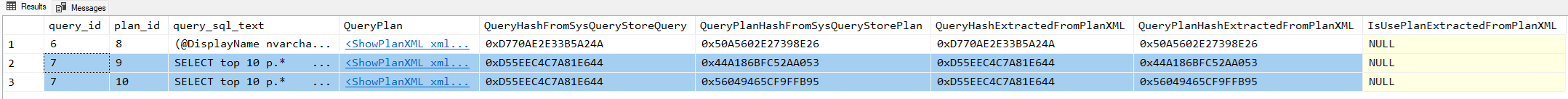
We care about the second query in the procedure here, which has been assigned query_id 7. Query_id 7 has two different query plans, which have plan_ids 9 and 10. Here are the hash values we currently have (extracted from the image):
| Query Id | Plan Id | Query Hash sys.query_store_query | Query Plan Hash sys.query_store_plan | Query Hash in Plan XML | Query Plan Hash in Plan XML |
|---|---|---|---|---|---|
| 7 | 9 | 0xD55EEC4C7A81E644 | 0x44A186BFC52AA053 | 0xD55EEC4C7A81E644 | 0x44A186BFC52AA053 |
| 7 | 10 | 0xD55EEC4C7A81E644 | 0x56049465CF9FFB95 | 0xD55EEC4C7A81E644 | 0x56049465CF9FFB95 |
This all looks normal and good:
query_hash that is the same in sys.query_store_query as it is in the query plans.query_plan_hash is a different value because it’s a hash of the query execution plan, not the query.sys.query_store_plan match the values in the query plan XML.Next, we’re going to force the “small” query plan for this– the one we ran for Clothilde which had very few rows in the temp table.
After forcing that plan, we run the procedure for the value J, which is going to use that forced plan but will find a whole lotta rows. Run that twice:
EXECUTE sys.sp_query_store_force_plan
@query_id = 7,
@plan_id = 9;
GO
EXECUTE dbo.PostsForDisplayname N'J';
GO 2Rerun the query above retrieving the query_hash and query_plan_hash values from the DMVs and the query plans.
We have a new query plan, and something is starting to look weird:
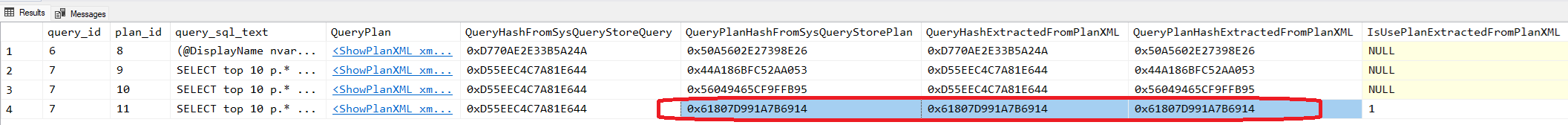
Here are the values for query_id 7 extracted from the image:
| Query Id | Plan Id | Query Hash sys.query_store_query | Query Plan Hash sys.query_store_plan | Query Hash in Plan XML | Query Plan Hash in Plan XML | Is Use Plan Hint in Plan? |
|---|---|---|---|---|---|---|
| 7 | 9 | 0xD55EEC4C7A81E644 | 0x44A186BFC52AA053 | 0xD55EEC4C7A81E644 | 0x44A186BFC52AA053 | |
| 7 | 10 | 0xD55EEC4C7A81E644 | 0x56049465CF9FFB95 | 0xD55EEC4C7A81E644 | 0x56049465CF9FFB95 | |
| 7 | 11 | 0xD55EEC4C7A81E644 | 0x61807D991A7B6914 | 0x61807D991A7B6914 | 0x61807D991A7B6914 | Yes |
SQL Server saw that we had forced a Query Plan. It also recognized that the row estimates in the forced query plan were way lower than the estimates for the currently executing query, so it created a morally equivalent plan which has the same shape as the forced plan, but larger row estimates.
That’s cool, but this weird bug showed up, too:
query_hash value in it. It’s stored the query_plan_hash as the query_hash, too!query_plan_hash in the execution plan for plan_id = 11 does not match the query_hash in sys.query_store_query.Here’s what this looks like when viewed in the query plan properties in SSMS:
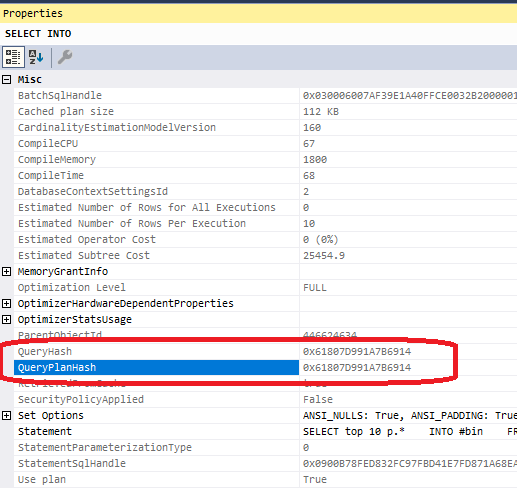
Now run the stored procedure for another value:
EXECUTE dbo.PostsForDisplayname N'Kendra';
GORerunning the same query to check query_hash values in the dynamic management views shows that we have a new “morally equivalent plan” added.
And the Query Store DMVs have now become infected with that messed up query_hash value.
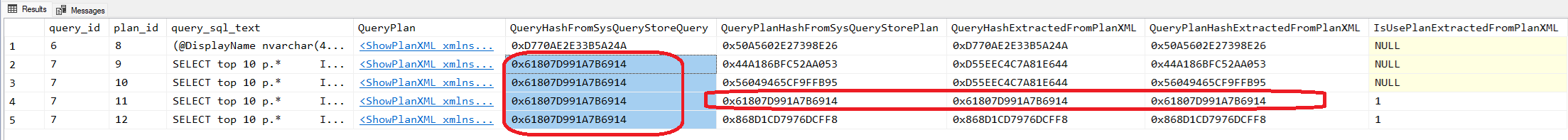
I’ve extracted the data for query_id 7 to text, which is:
| Query Id | Plan Id | Query Hash sys.query_store_query | Query Plan Hash sys.query_store_plan | Query Hash in Plan XML | Query Plan Hash in Plan XML | Is Use Plan Hint in Plan? |
|---|---|---|---|---|---|---|
| 7 | 9 | 0x61807D991A7B6914 | 0x44A186BFC52AA053 | 0xD55EEC4C7A81E644 | 0x44A186BFC52AA053 | |
| 7 | 10 | 0x61807D991A7B6914 | 0x56049465CF9FFB95 | 0xD55EEC4C7A81E644 | 0x56049465CF9FFB95 | |
| 7 | 11 | 0x61807D991A7B6914 | 0x61807D991A7B6914 | 0x61807D991A7B6914 | 0x61807D991A7B6914 | Yes |
| 7 | 12 | 0x61807D991A7B6914 | 0x868D1CD7976DCFF8 | 0x868D1CD7976DCFF8 | 0x868D1CD7976DCFF8 | Yes |
Now we are in a state where:
query_hash value to the query_plan_hash value in the plan XMLquery_hash value in sys.query_store_query to be bizarrely updated to the value of the query_plan_hash for one of the plans.query_hash value in the plan XML does not match the query_hash value in sys.query_store_queryquery_hash value of 0xD55EEC4C7A81E644 for this query, it (or you) will no longer find that in sys.query_store_query.I was inspired to write this post after Haripriya Naidu asked at PASS Data Community Summit if anyone else had seen this behavior, and I had – I’d just been so burnt out on filing bugs with Microsoft that I hadn’t found the energy to document and report it. (It’s a lousy customer experience.) But the fact that Haripriya asked made me feel like it was worth it.
Paul White has written a great post digging into this, SQL Server Forced Plans Overwite the Query Hash. Paul shows a much simpler way to reproduce this than I have here, simply with a use plan hint. (I do think the repro in this post still adds some value by showing how the issue spreads in Query Store.)
Paul writes:
This bug affects SQL Server 2008 to 2022 CU16 inclusive.
He clarifies in a note:
Only guided plan search is affected. Supplying individual query hints (except USE PLAN of course) in a plan guide (or via an equivalent feature) does not provoke this misbehaviour.
Paul also references that this problem appeared in posts by SQL Sasquatch, aka @sql_handle back in 2019.
Tomáš Zíka also posted about this.
I have chatted with a Product Managers at Microsoft in a LinkedIn DM about this who works with the teams in this area. They were receptive to hearing about this issue– and they even started looking into it during their weekend. I do expect that working through issues like this can take some time for a product like SQL Server, and I’m happy that the first steps of finding the right people to communicate the issue to and raising awareness of the bug within the user community seem to be going well.
I’m hoping Microsoft recognizes this a bug and fixes the issue, because this makes using Query Store much harder for administrators. I think, most critically, it makes learning to use Query Store harder.
First of all, it makes no sense to me that the hashes of two different things (query text and a query plan) would regularly be the same value. Holy hash collision, Batman. It just is confusing.
But this also means:
query_hash value from an execution plan that you find with a tool like sp_WhoIsActive or from a monitoring tool to find the query in sys.query_store_query.query_plan_hash and looking it up in sys.query_store_plan should be more reliable, but you have to know to do that.query_hash value.query_hash could be set to who knows what, and you’ll incorrectly think the query isn’t running there.query_plan_hash for this, either, because possibly the query has totally different plans.last_compile_batch_sql_handle in sys.query_store_query is potentially the best bet at this point. But that’s for the entire batch. Maybe statement_sql_handle in sys.query_store_query_text is the best bet, because that value is also in query plan xml.Copyright (c) 2025, Catalyze SQL, LLC; all rights reserved. Opinions expressed on this site are solely those of Kendra Little of Catalyze SQL, LLC. Content policy: Short excerpts of blog posts (3 sentences) may be republished, but longer excerpts and artwork cannot be shared without explicit permission.