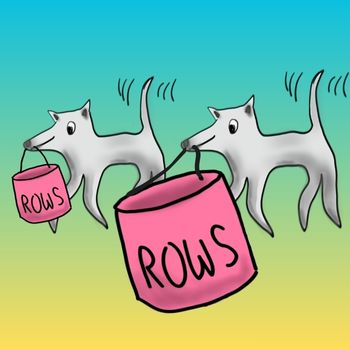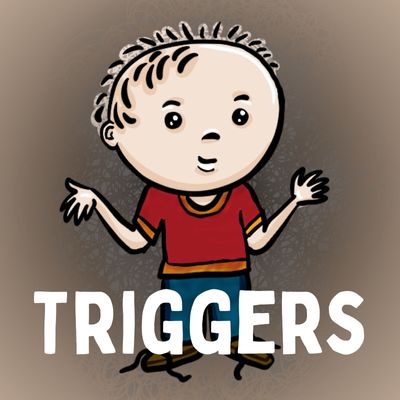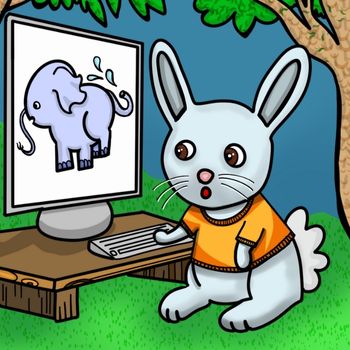Bad News, DBAs, We Are All Developers Now
I sometimes joke that I’m a Junior Developer and a Principal Database Administrator, which is why I have a Staff level title. I’m not sure it’s a joke anymore, though.
I’m still an OLTP database specialist, but increasingly I’m also a programmer who commits code in multiple languages. I own pull requests that I ship in a release process, following all the same rules and patterns as other developers. My PRs feature unit tests, integration tests, feature flags, the whole shebang.
Tech roles, including DBA roles, are changing rapidly due to AI coding advances. Don’t use AI to write production SQL code without incredibly heavy review and revisions, but do use it to accelerate shipping your improvements to SQL code.