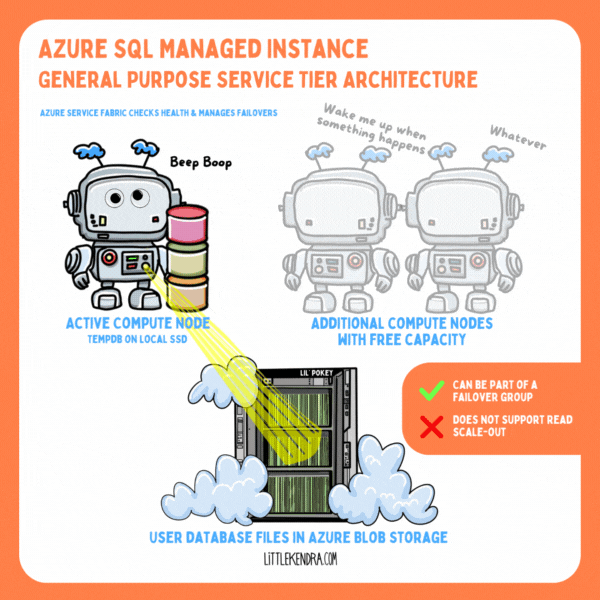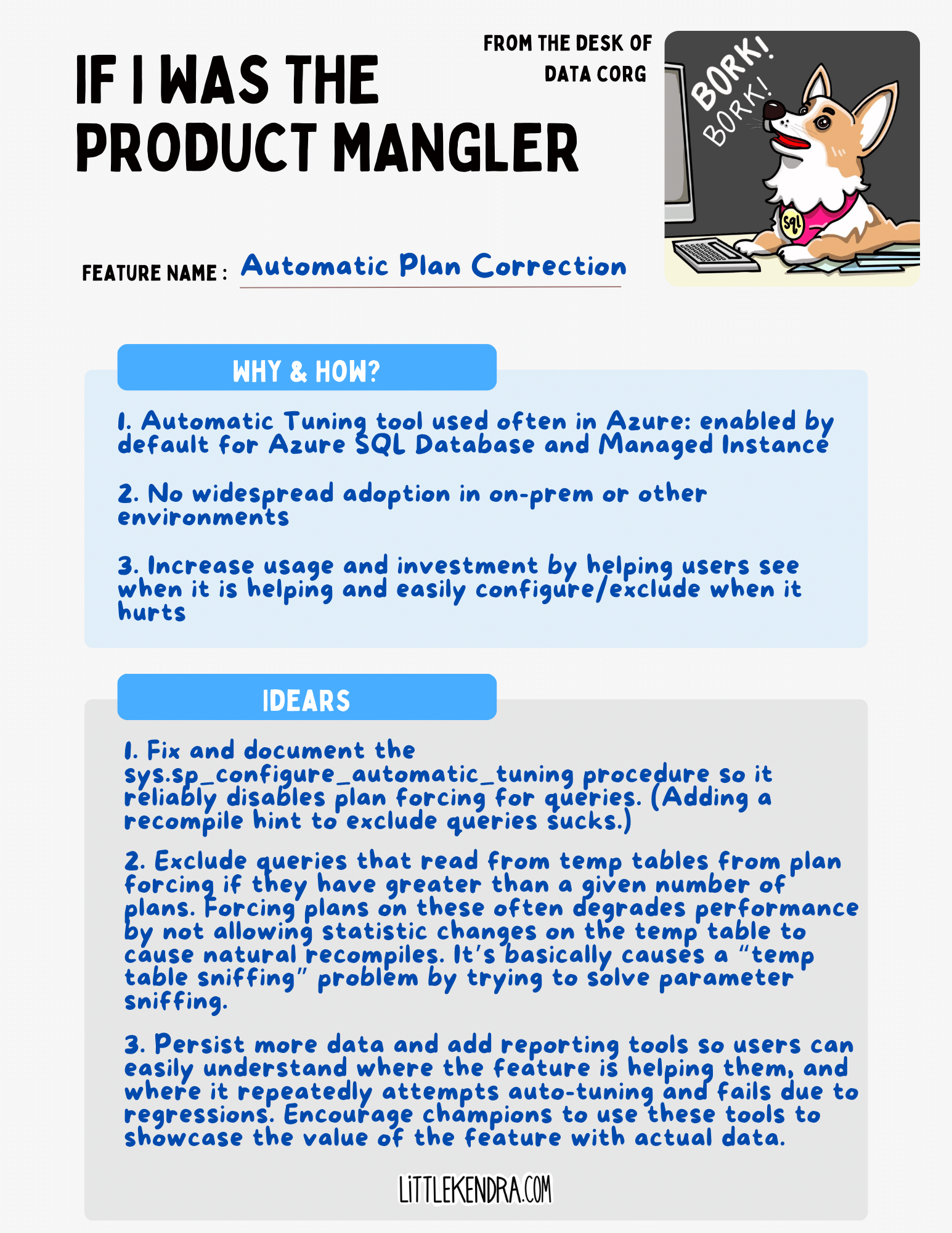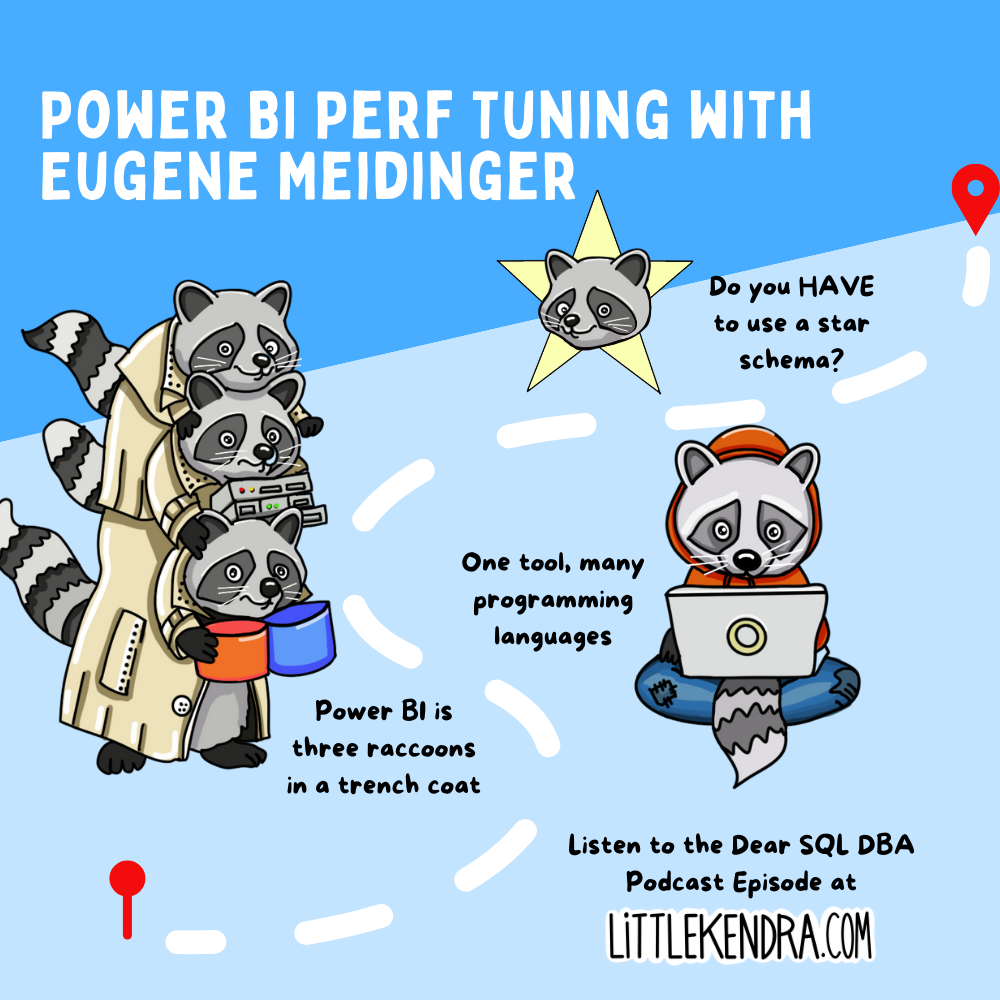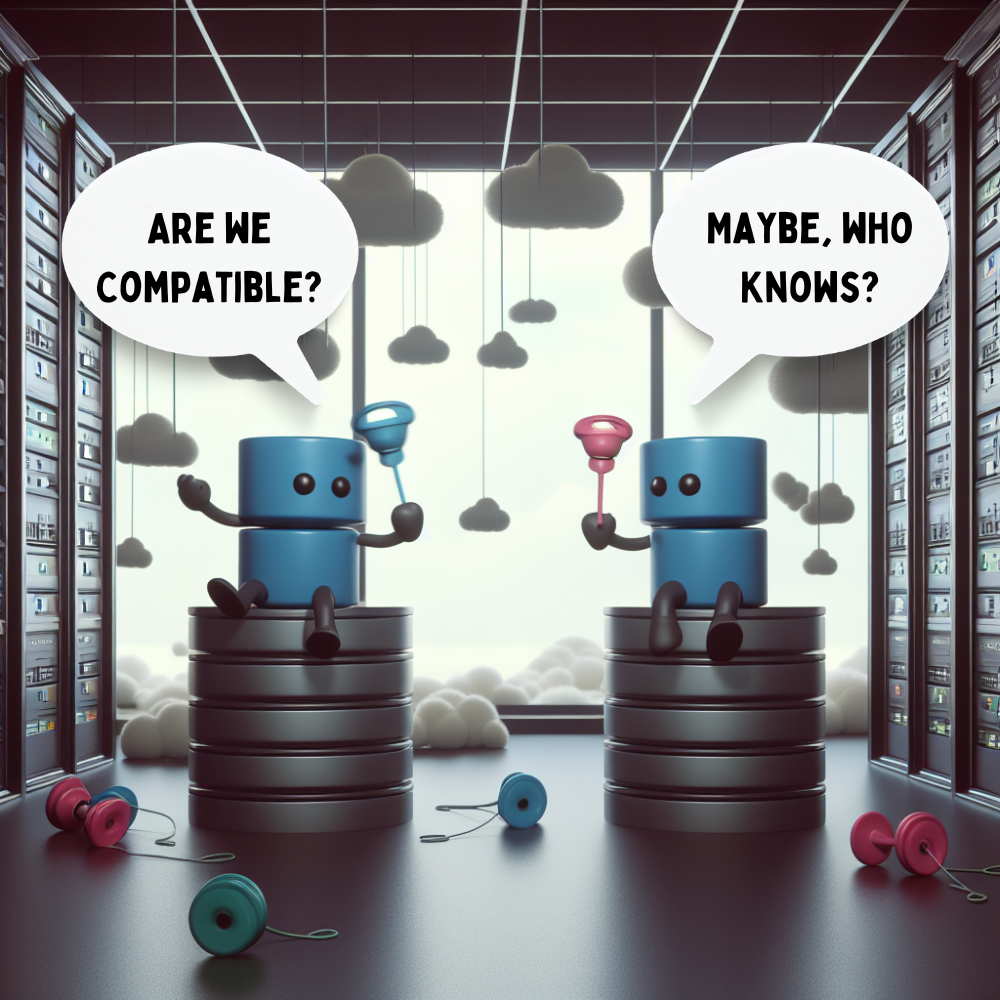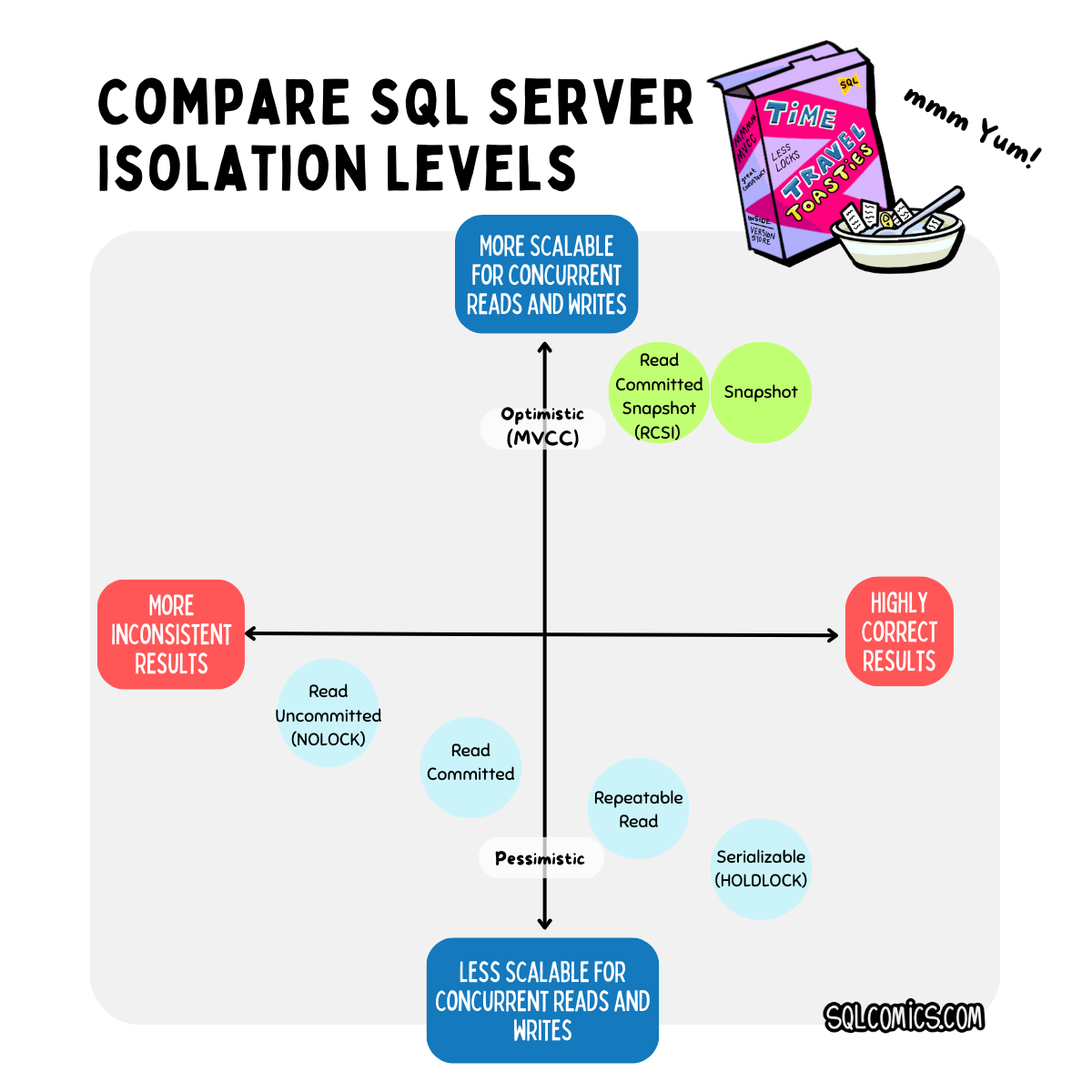Azure SQL Managed Instance General Purpose Architecture and Performance/Cost Tradeoffs
Whether or not you use Azure SQL Managed Instance, you will likely be asked for an opinion on it eventually if you’re a SQL Server person.
While the architecture is documented, it can be a bit of a long read and some of the gotchas are spread out over different pages – so I’m drawing up the architecture of each service tier along with notable implications for the design on performance and cost. Here’s the scoop on General Purpose.